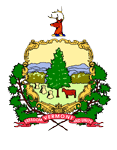TraCS / Spillman
I cannot login to the TraCS software, what do I do?
Make sure that you are using your DPS domain username and password, some law enforcement partners maintain their own independent user network. Try the username and password from one of the following services (@vermont.gov email, VJISS, Watchguard) If you’re still unable to get access, contact the DPS helpdesk.
I cannot edit the officer’s notes, demographics or testing of speed measurement devices sections of the ticket
Once you have filled in all of the information on the front of a ticket/warning, click validate and then print. Don’t press submit on the ticket/warning until you have entered all of the data that you wish to. You may close the ticket/warning window and re-open it later. Tickets that have been provided to the defendant but not submitted with display with “Issued” in the summary status.
I accidentally opened a new ticket/warning – how do I remove it?
Just like their traditional paper counterparts, E-tickets are serialized and tracked. Once started, you cannot delete a VCVC/Warning. During your next traffic stop, use this ticket or warning. Make sure to update the fields TraCS automatically completes for you (Date & Time Issued)
I started to issue an e-ticket VCVC/warning and ran into an issue- what now.
Up until the point where the officer clicks “Submit” the officer has the option to simply close the form and issue a traditional paper ticket/warning. Any ticket that was printed or has an “Issued” status that was not completed and delivered must be voided. Please notify the DPS helpdesk of this situation and include the warning/vcvc number.
I cannot enter a postal code for a Canadian resident because it contains letters.
Although this feature is not obvious, Canadian addresses are compatible with TraCS. Select the appropriate Canadian province in the state field, and then proceed to the zip code. The accepted characters and format has been updated to reflect Canadian addresses.
My Barracks/Admin staff says I can’t use the “Replicate” and “Auto-Populate” features because it creates duplicate demographic records.
This is a known issue that we are currently developing solutions for. You can still use the “Replicate” and “Auto-Populate” features before you fill in demographic information. Remember that you can fill in demographics and officers notes later, just don’t press submit until after these additional fields are completed.
Can I scan a drivers license/registration from another state?
Try it and find out! Be especially vigilant until you are certain the data from the registration/license is being entered into the proper fields. Because Vermont does not control the content encoded in the barcode of other issuing parties, some data may be entered into the form incorrectly – for example, the first name and last name of the operator may be inversed.
What happens if I notice an error the VCVC after it’s been submitted?
You’ll need to follow the same process that is currently in place for amending/voiding a traditional paper ticket - fill out form 702
The waiver amount listed on the ticket is incorrect and I can’t change it.
Make sure that you have selected the appropriate statue entry. Be careful! There a numerous entries for a single statute with different conditions (1-10 MPH over limit,11-20 MPH over limit, Work Zone, Etc) If the correct statute is selected and the waiver amount is still wrong, please complete a paper ticket and notify the DPS helpdesk.
I'm told a ticket I submitted was rejected by the Judicial team, what do I need to do?
Start by searching for the ticket number in TraCS, and look at the status. If it says "Open" - go ahead and edit the ticket to correct the data issues. Submit a form 702, and re-submit the ticket. If the status says "Closed" notify the DPS helpdesk that your ticket needs to be re-opened.